Support
Our support team is ready to assist with any questions while using our apps.
You may wish to rearrange the order in which your videos appear in the carousel on your Shopify store. To do this is simple.
Navigate to the Collections area, then click on the collection whose videos you wish to reorder.
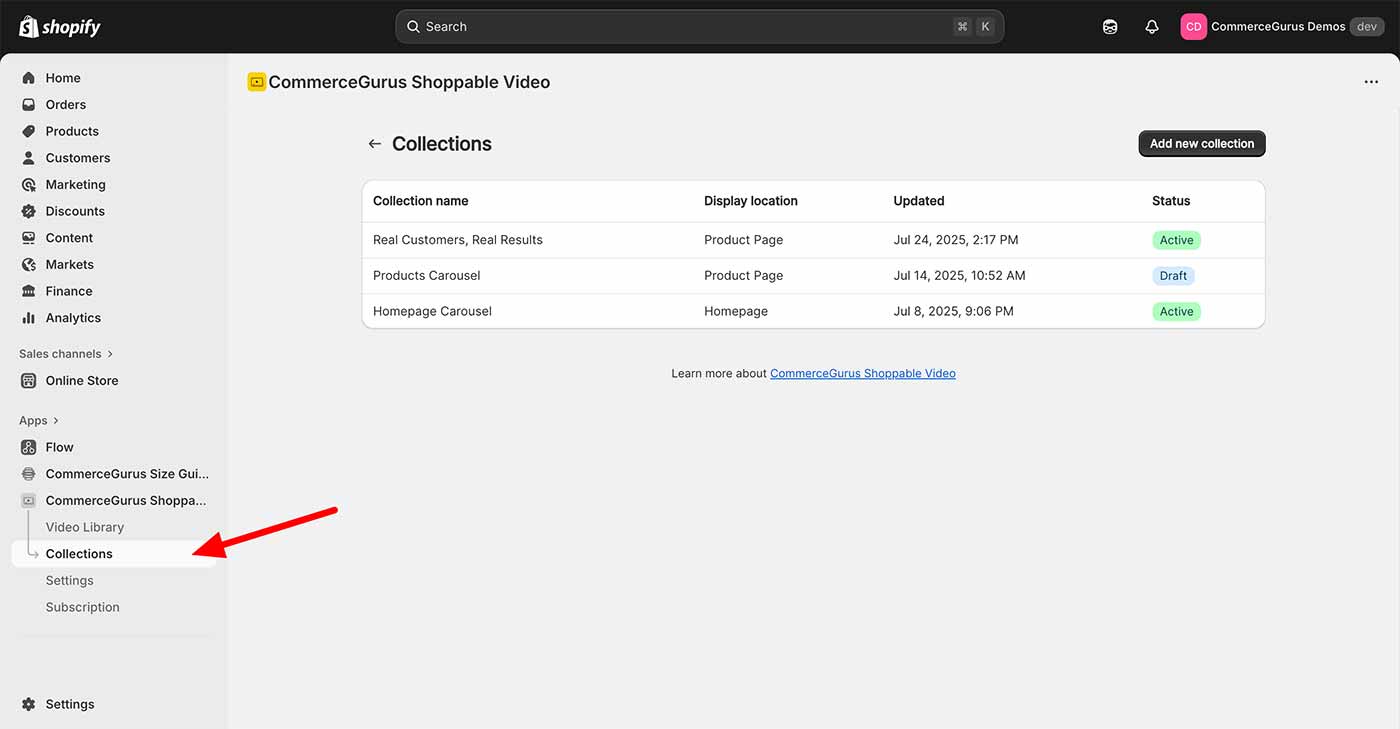
Click and hold the icon on the top-left on a video card and drag it to a new position to re-order. See the video below for an example. Remember to click Publish at the end to save your changes.