Support
Our support team is ready to assist with any questions while using our apps.
You can easily import a video directly from Instagram into CommerceGurus Shoppable Video. Just follow the simple steps below to add your content and start making it shoppable in minutes.
At the bottom left under CommerceGurus Shoppable Video click on the Video Library link.

On the Video Library screen, click on the Import media button on the right hand side and select Instagram from the dropdown.

Now, you can upload videos from Instagram to the Video Library. Paste in a valid Instagram video URL into the field.
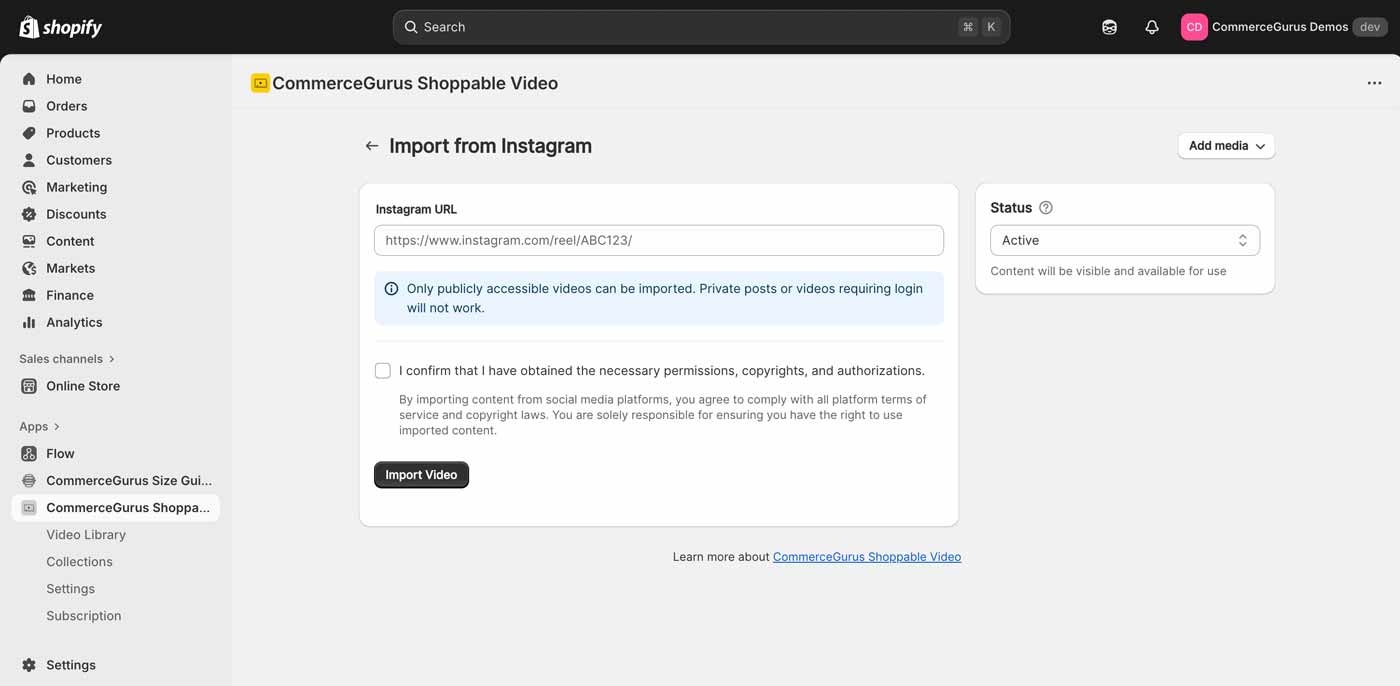
You will need tick to confirm that you have obtained the necessary permissions, copyrights, and authorizations. Once done click the Import Video button.
Note: It can take up to a minute for an Instagram import to complete.